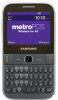Samsung SGH-T189N Reviews
Post a new Samsung SGH-T189N review today!
Overall Ratings

 (0 ratings)
(0 ratings) (1 ratings)
(1 ratings) (0 ratings)
(0 ratings) (0 ratings)
(0 ratings) (0 ratings)
(0 ratings)Attribute Ratings
 Durability (1 ratings)
Durability (1 ratings) Cost Effective (1 ratings)
Cost Effective (1 ratings) Quality (1 ratings)
Quality (1 ratings) Operate as Advertised (1 ratings)
Operate as Advertised (1 ratings) Customer Service (1 ratings)
Customer Service (1 ratings)Samsung SGH-T189N Reviews

Samsung SGH-T189N Cell Phone (Metro PCS / T-Mobile)
I am a Metro PCS Customer with the $25 a month "All In" plan. With no extra MMS messaging or data.I got this phone from Metro PCS as a replacement for an older model (Metro PCS network) Samsung phone that I lost and was never found or returned.I liked that phone.
When I went in to get the same model replacement phone as I had lost, (the phone was under 6 months old) I was told by the sales person at Metro that they no longer sold that phone. That it had been replaced with a new model Samsung Phone
(the SGH-T189n) and that it was essentially the same phone features and cost wise except that the new phone used T Mobiles network infrastructure instead of Metros infrastructure, (TMobile had just completed purchasing Metro) and that they were trying to get customers switched over to doing that.This difference apparantly dictated that it needed a SIM Card while my older phone didn't. In addition they claimed the phone was an upgrade over the one I had lost due to the new phone being Wi-Fi capable and featuring a touchpad in place of the 4 way arrow key and that the camera was better and night vision capable. Sounded all good to me I thought. I thought wrong and will tell you why later.
But first let me give you the positive stuff I have to say about the new phone.
Pros:
1. Phone call wise, it works ok. As well as my older phone anyway. I for the most part (with only a couple exceptions, inside Walmart and one friends house out in the country) get the same coverage with the new phone using T Mobiles infrastructure that I got using the one that used Metro PCS's infrastructure.
I've never had a call be dropped mid call with either phone and call sound and connection speed quality is not noticibly different. The one difference is with my old phone when I had no bars of signal I just couldnt make a call. Simple.
The SGH-T189N on the other hand will (for instance at my friends in the country) show that I HAVE 1 or 2 bars of signal yet when I try to make a call it says its connecting and then just quits, leaving me back at whatever screen I was on before dialing. The same when trying to text except it says "sending failed".
Annoying to say the least. It doesn't seem to know whether I actually have signal or not in weak signal spots.
2. The camera takes average pictures but the lag time when saving to your micro sd card instead of the phones memory is significant.It's night vision setting works fairly well with still shots but leaves much to be desired with video. Its just to slow to use during video. (unless you taking video of something that isn't moving)you just end up with video of the phone trying to adjust to the changing light from shadow movement due to well... movement. Thats about all the good I have to say on that "upgrade".
3. The micro SD card slot is accessable from the outside on the side of the phone. An improvement over having to take the back off of my old one.
Thats it on the Pros.
The Cons:
1. This phone DOES NOT have threaded TEXT messaging!!!!! Why anyone would want to go back to an inbox outbox text message system after having threaded or conversation style texting is beyond me. It is like trying to go back to Dial up internet after having DSL. Its a disorganized mess and a pain in the *ss. That is my biggest gripe and what caused me to feel mislead by the UPGRADE claim the sales person gave me at the store. I'd trade the "WI FI" for threaded texting anyday.
2. The limit for text storage is 500 for in and 500 for out box. Seems like alot to some people maybe but I like to keep my texts. And it gives you no option for doing that except for "Print to Bluetooth". Who the heck has a bluetooth printer? Nobody I know. This is from a man who actually has 14 printers in and around the house and garage. Several have WIFI but bluetooth print. NO. And even if I did have bluetooth printing capability, it only gives you the option on your recieved "INBOX" texts. Not your Sent "OUTBOX" texts. LAME!
On my older phone I was able to text forward them to my regular non cell phone email address when I was reaching my storage limit even tho my plan had no data and I couldn't send or recieve email on it. This phone doesn't allow me to text to an email address. It gives me a "all connections are busy" message. Connect with different settings message. But go to settings and it wont let you change anything that will work. Even when connected to WIFI it wont do it. Useless. Brought it in to Metro. They say it just cant do it.. no data. Well gee boys my old one did and it didnt have wifi or data. I haven't changed plans.Why not? They just shook thier heads with a puzzled look on thier face.
3. Contacts. There is no way to back up or restore your contacts. Sure you can store them to the sim card (half as many as the phone memory lets you store)But if you lose the phone what do you do then? Your sim card was in it. Duh!
Jeez I've got a 32 Gigabyte Mini SD card in the phone for a reason. Why dont you let me back up my contacts on it so I can move them to my pc for backup and restoration if the phone is lost broken or stolen? Save to SIM card only option is ridiculous.I guess if you just drop and break the phone only that's handy. Otherwise not so much.
4. Calander: while you can back them up, the amount of calender entries you can have entered is ridiculously stingy. I use the calender to remember what I need to do, what I did, holidays, appointments, birthdays, anniversaries, deaths, hours worked and so on. They aren't super long entries but there are alot of them. This is what I have to choose from with the number of entries allowed for each category, There are 5 categories: Appointments/100 anniversary/50 Holidays/50 important/20 Private/20. Thats it. 240 entries. and they pick the categories. Why not give you the 220 entries and let me categorize them? That way I dont have to store my Important stuff under Anniversaries because I only have 20 important things I'm supposed to need to keep track of. Who the heck needs to store 50 Anniversary entries anyway? What brain surgeon designed this calender? Total waste of space and next to useless. Oh but I can back them up to my SD Card. My old phone held 1000 self cateagorized entries. I'd hardly call the new calenders 240 unflexable entries an upgrade.
5. Memory. For a phone that Metro was pawning off on people to use as basicly 1 of 3 or 4 available to use with the cheap $25 no data plan it seems to me that they might have considered making the storage space allocated for things more flexable. What do I need email storage for if I have no data on my plan anyway? Yet I have to delete crap every time I get a new text because I'm at my limit. I have 99,999 kb of available MMS Text space sitting there doing nothing also. i want it for my regular text storage. It's just not well thought out the whole memory system.
6. Voice Services. Whos idea was it to put voice services access 3 deep into the menus to start? Might as well text while driving. Useless and dangerous for hands free use in car. Not to mention that when you do try to use it then, it's ability to understand you is not very good due to car noise or whatever.
7. Security: I don't now why but I can't set any kind of a password or pin because despite me having never set or tried to set a password on it since I got it until today while writing this, it asks for an old password confirmation to set one. I tried 1234 to no avail. maybe they sold me a used phone or something. same thing with PIN security. Whatever!
8. The Power shuts off with the slightest bump of anykind. Plan on putting it in your pants pocket? Good luck. When you wonder why it hasn't rang for hours only to pull it out of your pocket to find it is powered off despite the keylock being activated when you put it in your pocket and the battery being fully charged.then you will know the misery this phone can provide when waiting for an important call.
I'm not going to whine about the obvious things like if you do use it for Wi Fi the screen is way to small to be of any use at all. Or the non obvious things like the navigation is not intuitive in the provided browser and its slow to load even on a relatively fast DSL wireless connection. I didn't expect miracles from a phone this cheap in that area anyway. I just wonder why they tried to act like it might provide them.
So anyway..While I understand this is not a terribly expensive super fancy phone and was marketed with a barebones no frills affordable plan. And admit it does do the simple job of making and recieving calls okay. My reccomendation, especially if you like texting is this.. If you have any way to avoid this phone avoid it. And unless you are coming in to upgrade your old cell phone that ran on the indian smoke signal or carrier pigeon infrastructure network, don't believe a word the guy at the sales counter tells you about being an upgrade from an older phone of the same class. He's either a moron or lying. Just wanna make or recieve calls? Okay buy it but that better be all you wanna do. And they better not be important because you may not know it but it's probobly not even turned on in your pocket right now.